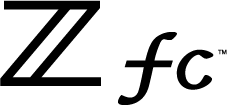Nikon Asia and its corporate websites and external third-party partners use cookies to improve our website and enhance your user experience. We use analytic cookies and marketing cookies to learn from user information, personalise advertisements and measure their effectiveness. These cookies track information such as how users navigate and use our website, users' analytics, and data on users' purchases. By clicking on "Accept Cookies" or continuing to browse without changing your settings, you agree and consent to the use of cookies by this website. For more information, please view our Privacy Policy


MC-N10 Remote Grip
Ready, Steady, Film


Stay up to date and discover a world of knowledge and inspiration.